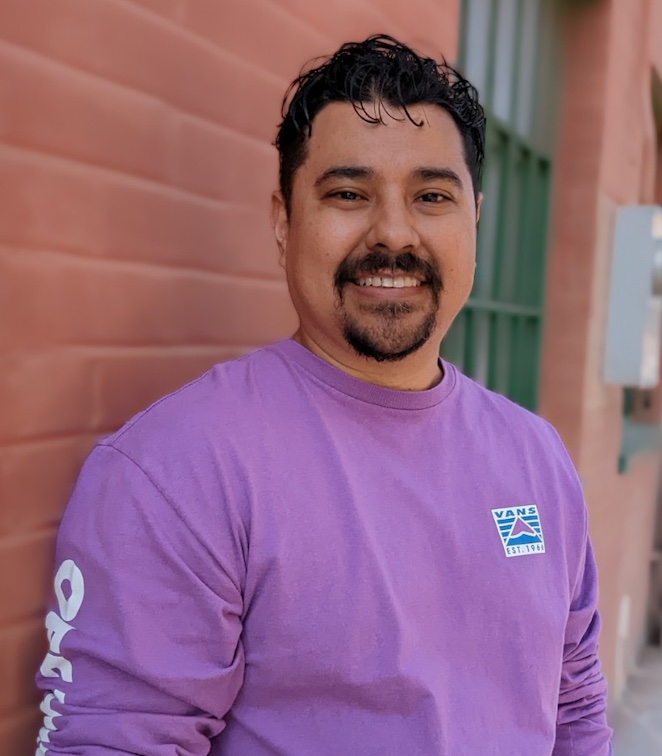Updating Astro: How a Small Change on My Website Grew in Scope
3rd Jan 2024 (Updated on 12th Jan 2024)

Code reuse took me down a rabbit hole of Node and Astro updates
How it all started:
I decided that I wanted to have the date of my blog articles appear in the article (scroll up to see it in all it’s glory). I wanted to do this because sometimes when I’m reading articles, when it was written can be important. Since I like to practice what I preach, I decided to implement this on my site. Adding the date to display in my Markdown (later MDX) was easy enough:
<p class='articleCard__date'>{pubDate}</p>Once I displayed the date, I decided that I wanted it to appear in a specific format: Date MonthAbbreviation Year.
Luckily, I previously wrote a utility function that could do exactly that:
export function readableDate(date) {
return dateFns.format(new Date(date), 'do MMM yyyy')
}The problem is that my blog articles are written in Markdown (.md) files and I can’t use imports and exports in that file type. Hmmm how to import my function…
Luckily Astro supports MDX in addition to Markdown
Looking through the Astro docs, I found that Astro supports MDX with the installation of the MDX integration.
Adding the integration seemed easy enough…
The Astro docs explain how to add the integration, and it seems simple enough: npx astro add mdx
I needed to update Node and Astro
After typing the command in my terminal, I was prompted with an error:
Node.js v18.4.0 is not supported by Astro! Please upgrade Node.js to a supported version: ">=18.14.1"So, I updated Node using NVM
Astro was then updated
I started using Astro before there was a version 1. I checked my version of Astro after updating Node via NVM, I was on Astro version 4. I launched my dev environment and saw that some of my images were’t working but other than that everything seemed fairly intact.
For many of my images which I imported, I now need to use variableName.src in the src of <img /> tags (it was simply variableName before).
Conclusion: I’m glad I updated Astro
Overall, I’m glad I finally updated my version of Astro to something more current. I’m still trying to figure out how to get my Markdown and MDX files to recognize images in src/images but in the meantime, having blog images in /public is ok.
Conclusion part 2: An error deploying to Netlify
When I deployed my site to Netlify, the build failed with the following error:
Failed during stage 'building site': Build script returned non-zero exit code: 2I thought back to the fact that I updated Node on my local environment and thought a likely culprit was that perhaps I needed to update Node in the site configuration on Netlify. I checked the deploy log and found some evidence to support that theory:
Node.js v16.20.2 is not supported by Astro!
Please upgrade Node.js to supported version: ">=18.14.1"What a clue right? Sure enough, I updated the Node.js dependency to 20.x, redeployed and got my site up and running again.