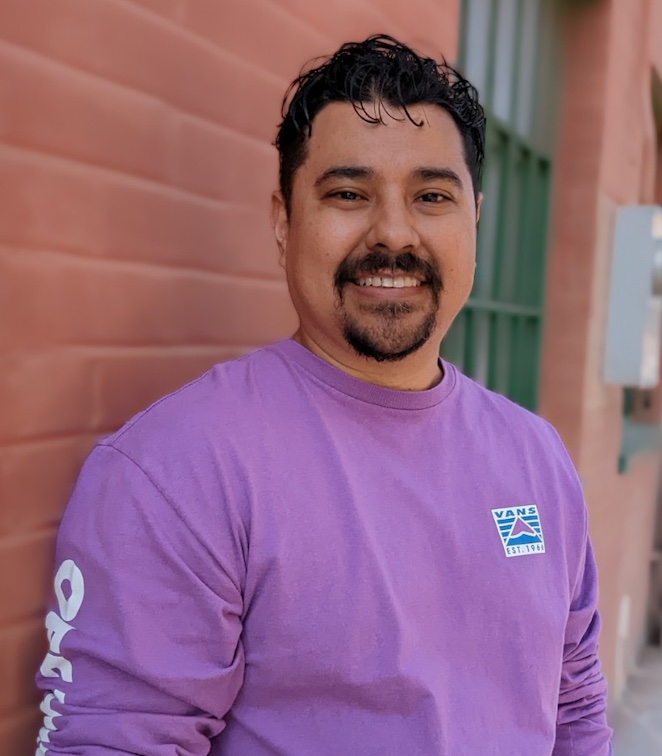TypeScript Basics
31st Jan 2024 (Updated on 2nd Feb 2024)
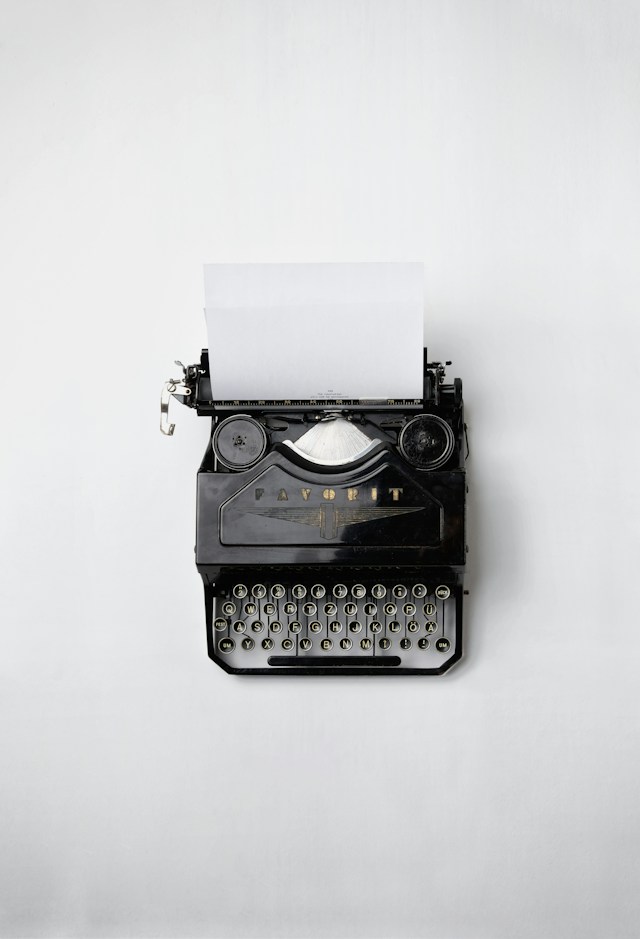
Acquainting myself with Typescript
Recently I started making a concerted effort to learn TypeScript. Below are my notes on the basics.
Assigning Types:
Assigning types to variables
const age: number = 34
const name: string = 'Patrick'
const isCool: boolean = trueAssigning types to parameters:
function showTotalReviews(reviews: number) {
// display the reviews here
}Assigning types to objects:
const musicFan: {
userName: string;
isReturning: boolean;
} = {
userName: 'radioheadfan1',
isReturning: true,
}Assigning types to arrays: If an array is going to have just one type, the type can be declared like this:
// ...other properties
concertsAttended: string[];If an array has different types, they are declared like this:
const musicFan: {
userName: string;
isReturning: boolean;
concertsAttended: (string | number)[]
} = {
userName: 'radioheadfan1',
isReturning: true,
concertsAttended: ['Radiohead', 1942, 'Chevelle']
}Assigning types to an array of objects:
const rockFans: {
firstName: string;
lastName: string;
age: number;
stars: number;
loyaltyUser: boolean;
date: string;
}[] = [
{
firstName: 'Wayne',
lastName: 'Campbell',
age: 25,
stars: 5,
loyaltyUser: true,
date: '01-04-2021'
},
{
firstName: 'Garth',
lastName: 'Algar',
age: 34,
stars: 3,
loyaltyUser: false,
date: '28-03-2021'
},
{
firstName: 'Alice',
lastName: 'Cooper',
age: 44,
stars: 4,
loyaltyUser: true,
date: '27-03-2021'
},
]Tuples
Tuples can be thought of as arrays where the order data is indexed in is important. Think of them as a way to connect some data, but with less syntax than keyed objects.
const concertLocation: [string, string, number] = [
'Madison Square Garden',
'7:30pm',
19500,
]
footer.innerHTML = `${currentLocation[0]} ${currentLocation[1]} ${currentLocation[2]}`Type Conversion
Type conversion is similar to type coercion because they both convert values from one data type to another with one key difference: type coercion is implicit while type conversion is either implicit or explicit.
In the following function, I was getting an error stating type 'number' is not assignable to type 'string'
function showReviewTotal(value: number) {
reviewTotalDisplay.innerHTML = value
}The resolution was to call the .toString() method on value.
function showReviewTotal(value: number) {
reviewTotalDisplay.innerHTML = `Review total: ${value.toString()}`
}More information on (Type Conversion)[https://developer.mozilla.org/en-US/docs/Glossary/Type_Conversion]
Type Assertions
There will be times when you know information about a DOM element that TypeScript won’t know about.
For example, I was getting an error stating property 'value' does not exist on type 'element' after selecting an element using document.querySelector
The solution to this is to use type assertion when selecting the element:
const firstInput = document.querySelector('#firstInput') as HTMLInputElement(The type assertion is the as HTMLInputElement part)
More info on Type Assertions
Narrowing
In the following function call, I was getting an error under firstInput.value and secondInput.value stating Argument of type 'string' is not assignable to parameter of type 'number'.
button.addEventListener('click', () =>
addNumbers(firstInput.value, secondInput.value)
)I was able to correct this by using the parseInt() JavaScript function around each of the arguments.
button.addEventListener('click', () =>
addNumbers(parseInt(firstInput.value), parseInt(secondInput.value))
)